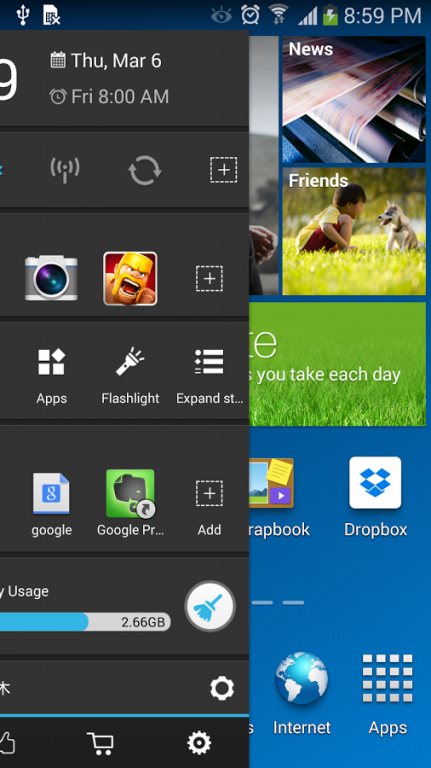Sidebar Launcher 3.4.3
Free Version
Publisher Description
★★★ Special bonus today with App of the Day ★★★
Download the app "App of the Day" and discover one new paid app, every day, free!
Media Review
"It’s nice to see such a versatile app intended to help you multitask more efficiently." - XDA Developers
FAQ:
1. Why do I have persistent notification in status bar?
From android 4.3+, system will show persistent notification for background app. This could prevent Sidebar Launcher from being killed by system.
2. Why can't I uninstall Sidebar Launcher?
The "Lock screen" feature requires activating device administrator, so you have to deactivate it in security settings before uninstalling.
There are two ways to uninstall it:
1. Open Sidebar Launcher, go to settings page, find the "Uninstall" option. (Recommend)
Sidebar Launcher - Fantastic multi-tasking way on Android
Sidebar Launcher brings you the most fantastic way to multi-tasking on your phone and tablet. With the exclusive design of "Card", you will feel the most incredible efficiency when you're operating on your device. Sidebar Launcher is floating on any apps. You can swipe to show it any where and any time.
So, what is "Card"? Card is a defined as a single/group of function. Add/Remove card as you want, make Sidebar Launcher be your very personal assistant. Please let us know what kind of feature/"Card" you want. We will try our best to make it happen.
We support following Cards:
1. Time & Date
2. Quick settings (Toggles)
3. Favourite apps
4. Functions:
- Lock screen
- Home
- App drawer
- Flashlight
- Expand status bar
- Volume up / down
- Menu (need root)
- Back (need root)
5. Shortcut
6. Display battery & Clear memory
7. Music controller
8. Recent apps
9. Recent calls
10. Recent messages
Pro features:
1. Shortcut
2. Display battery & Clear memory
3. Music controller
4. Remove Ads in this app
Please share your ideas with us. Tell us what kind of Card you want. Let's make this app better and better together. If there is any problem or feedback, please send email to: floating.mob@gmail.com
About Sidebar Launcher
Sidebar Launcher is a free app for Android published in the System Maintenance list of apps, part of System Utilities.
The company that develops Sidebar Launcher is Digital Life International.. The latest version released by its developer is 3.4.3.
To install Sidebar Launcher on your Android device, just click the green Continue To App button above to start the installation process. The app is listed on our website since 2015-08-24 and was downloaded 40 times. We have already checked if the download link is safe, however for your own protection we recommend that you scan the downloaded app with your antivirus. Your antivirus may detect the Sidebar Launcher as malware as malware if the download link to com.boatmob.sidebarlauncher is broken.
How to install Sidebar Launcher on your Android device:
- Click on the Continue To App button on our website. This will redirect you to Google Play.
- Once the Sidebar Launcher is shown in the Google Play listing of your Android device, you can start its download and installation. Tap on the Install button located below the search bar and to the right of the app icon.
- A pop-up window with the permissions required by Sidebar Launcher will be shown. Click on Accept to continue the process.
- Sidebar Launcher will be downloaded onto your device, displaying a progress. Once the download completes, the installation will start and you'll get a notification after the installation is finished.